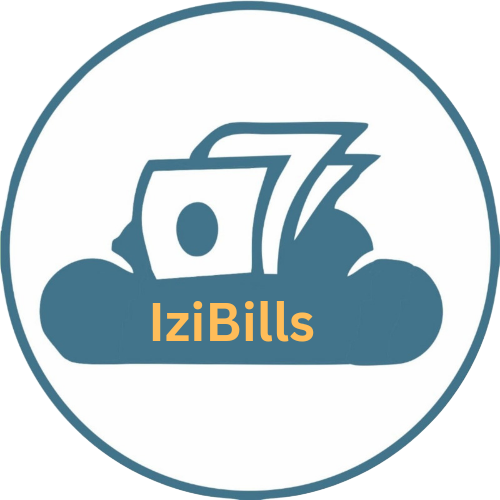How To Delete Your Account
Step 1
Login to your IziBills account
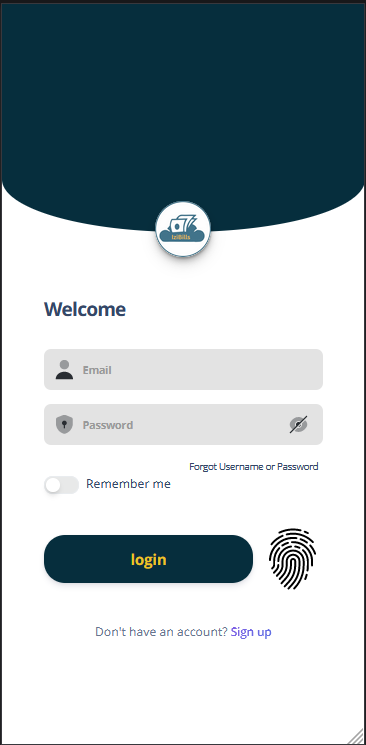
Step 2
Click on the Settings icon on the bottom navigation bar of your app, to navigate to the settings page.
Step 3
On the settings page, click on delete account to open up a pop over asking you to confirm that you want your account deleted
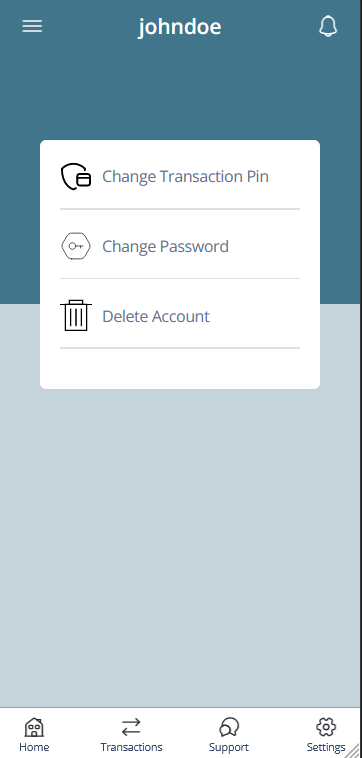
Step 4
On the settings page, click on delete account to open up a pop over asking you to confirm that you want your account deleted
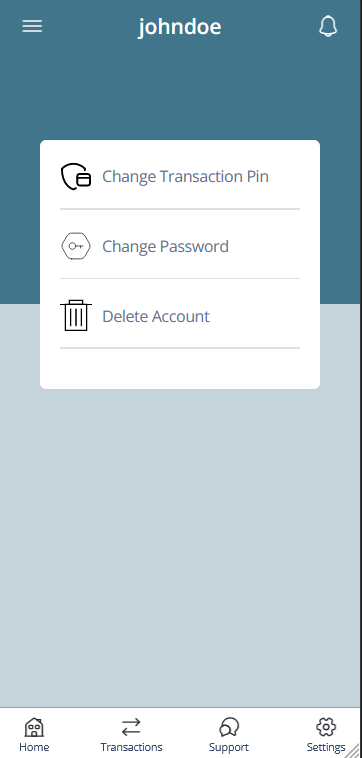
Step 5
Click on the confirm button to automatically open your email app. From where you can send your delete request email to Izibills admin. You can add optional reasons that made you want to delete you account to the email message. Once your request to delete your account is received, your all your records on IziBills server will be deleted.